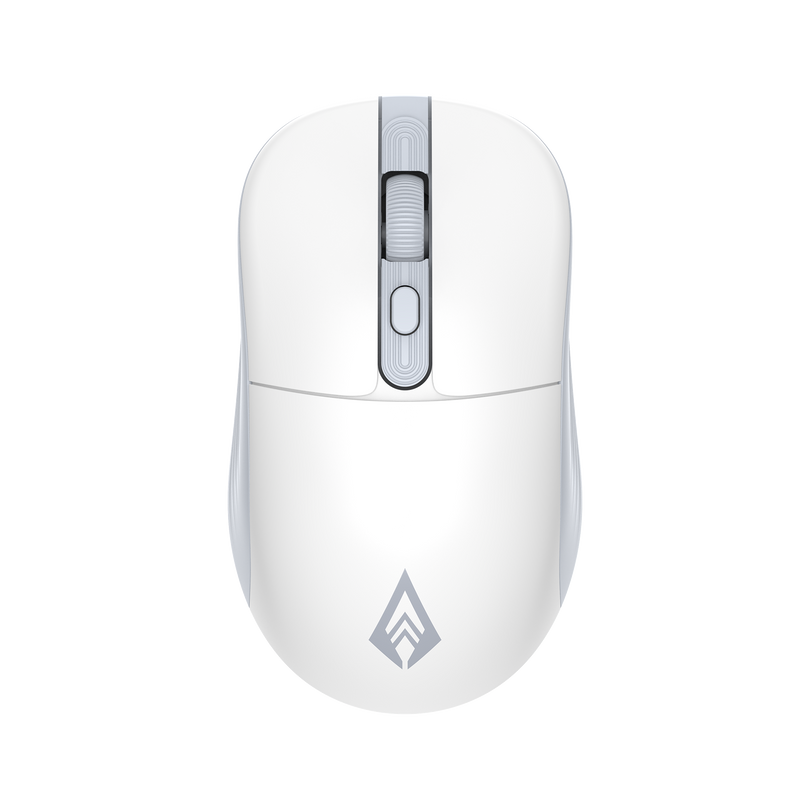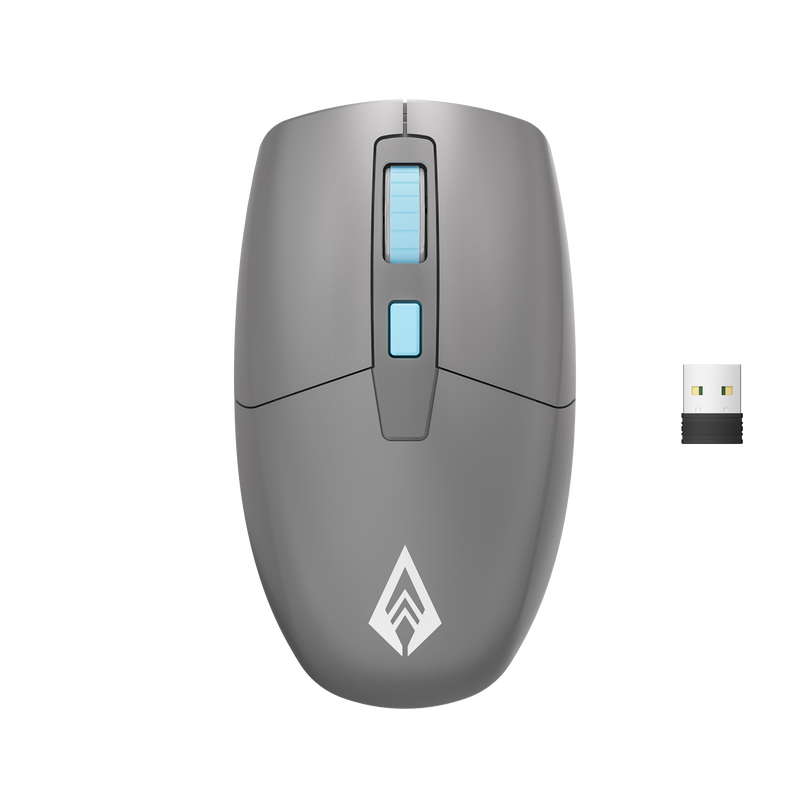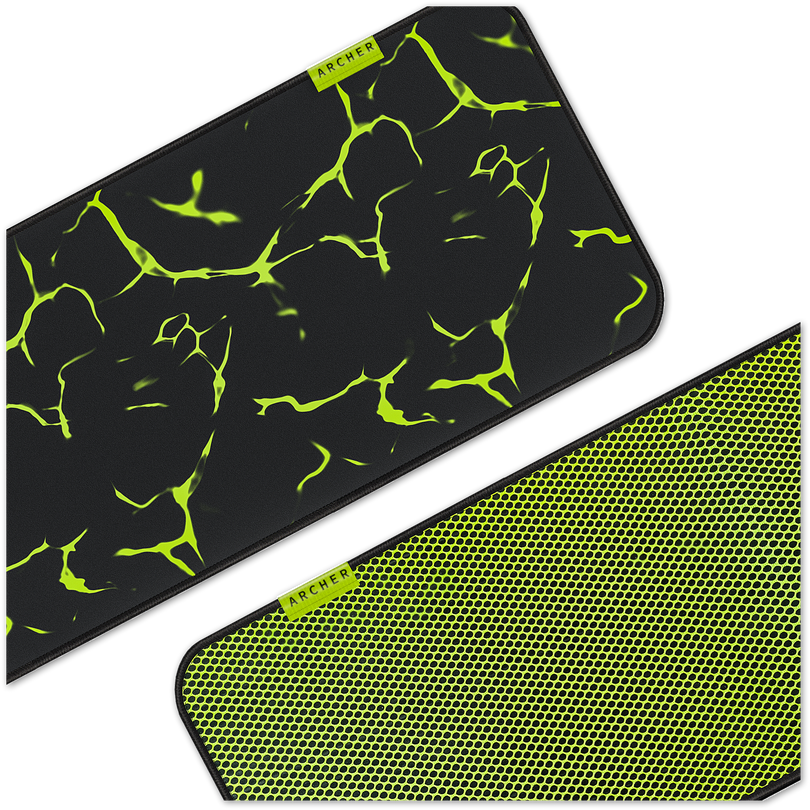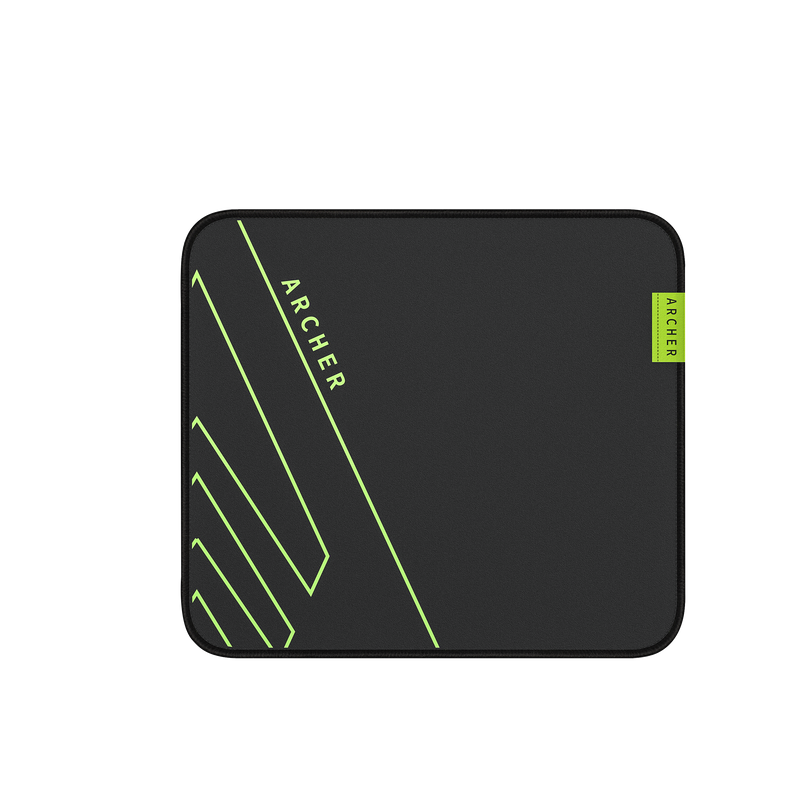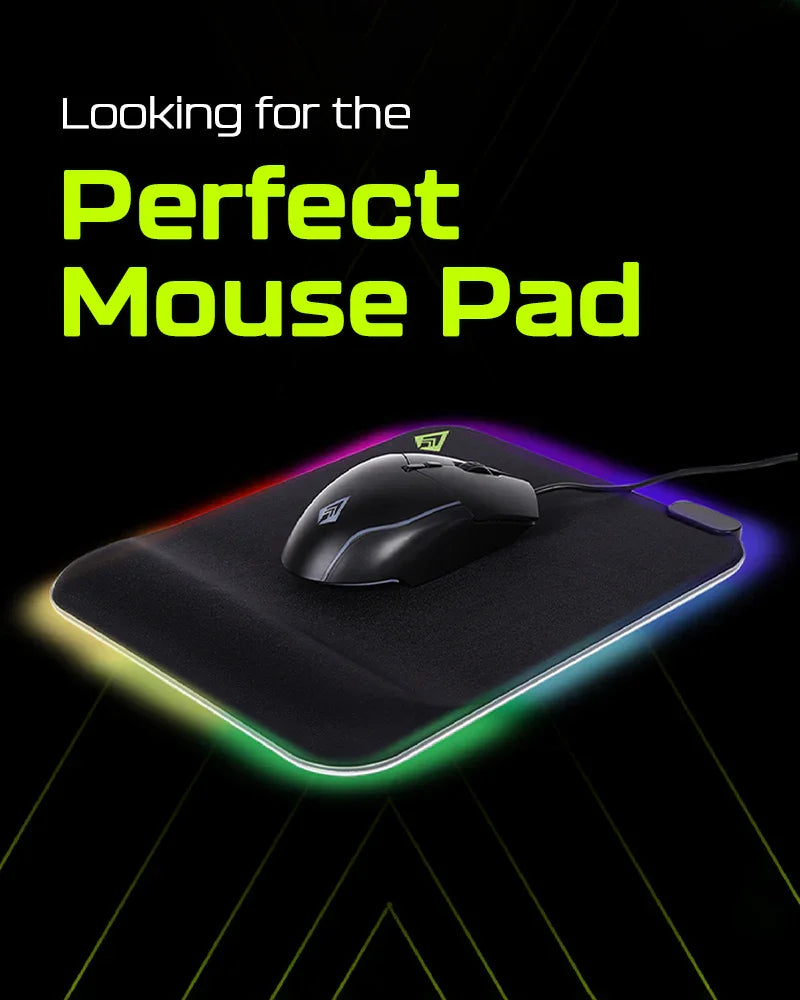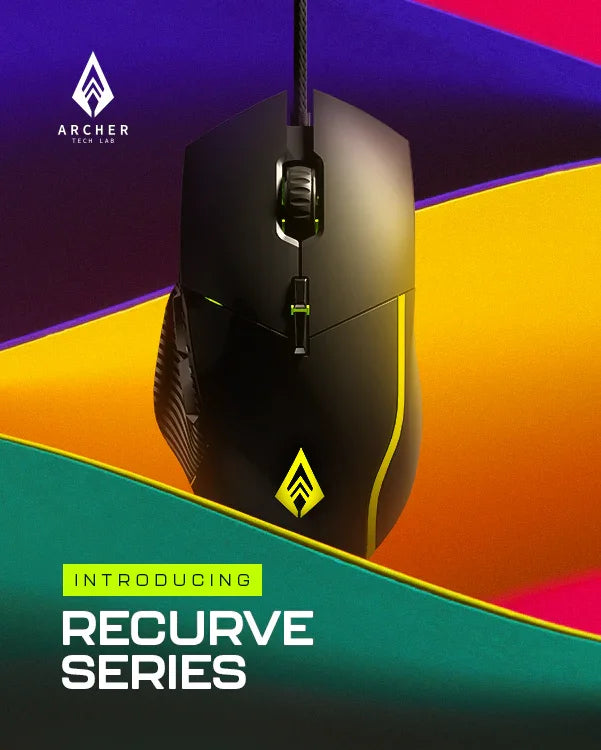As per studies, almost 36% of the world’s population is gamers. They could be professionals or amateurs, but this is a massive number of people. With gaming being a top priority for the millennial and Gen-Z crowd, the number of gamers will only increase from here.
So, what makes a good gamer brilliant in their game? Skills, of course, are the topmost requirement. Besides innate talent, most gamers need a perfect gaming set-up or gaming peripherals to excel in their game.
This guide will answer all your doubts about the different devices and peripherals required for the perfect set-up and how to go about it. Before we move on to the various necessary equipment for your gaming set-up, it’s important first to address the doubt about why a professional set-up is like "do or die" for your future as a gamer.
Why is the Right Gaming Set-up a Pre-Requisite for Gamers of All Types?
You don’t have to be a pro gaming specialist to gift yourself an optimised environment that will motivate you to give your best. These are reasons why you need to invest in the right gaming environment at home:
-
It is trendy and cool. If you have plans to live stream or record your gaming sessions, it will make your game look better.
-
The right environment is essential for the comfort of the gamer. With the right chair, you will have the right posture. With the right mouse, your speed will be maximum.
-
When you have precise peripherals in place, there are higher chances of staying focused on your game. You will never face interruptions or disconnections, thereby playing your game smoothly.
-
If you are planning to become a professional gamer, this set-up will help polish your skill and talent to edge towards the goal.
Specifically-Designed Gaming Peripherals Vs. Traditional Accessories
|
Parameter |
Specifically-Designed Gaming Peripherals |
Traditional Accessories |
|
Comfort |
Gaming peripherals are designed for gamers. Hence, comfort is a top priority. |
Traditional accessories are designed for all-purpose use. Hence the technical specs required for gaming are usually missing. |
|
Speed & Accuracy |
With the right peripherals, your speed and accuracy can be optimally high. |
You will have to compromise on speed and accuracy. |
|
The health of the gamer |
Accessories like gaming chairs and desks help maintain your posture during the session |
Normal chairs and tables can task your back and spine. Similarly, bad lighting can affect your eyesight. |
|
Health of the gaming system |
Peripherals like cooling pads help dissipate heat and contribute to the longevity of the system.
|
Without the right accessories, your system may get out worn out faster due to heavy usage. |
What Different Devices Do You Need for a Perfect Gaming Set-Up?
The following are the basic items required for a gaming set-up:
1. A Gaming PC with an HD Good-Quality Monitor:
The computer is the heart of your gaming setup. If it is not up to the mark, your game will hurt badly. While beginners can still afford to use their standard computing system, professionals and players of advanced levels or people interested in carving a career in gaming need to invest in a PC with the right capabilities.
Remember, a full-fledged gaming laptop will make your gaming sessions faster, with immediate reaction times. The storage capacity is much higher than a standard PC, and the refresh time is way better. This makes the set-up reliable for playing with the game's leaders.
What criteria should you check while buying a gaming laptop? Go in for a PC with high-end core processors with equally comparable GB RAM. The other features you should look out for include speed, integrated cooling systems, a reliable build, a good brand with trusted customer services, and a warranty period of at least two years.
2. A Suitable Desk:
The desk provides a sturdy base for your ecosystem. You can choose between corner or standing desks. Corner desks, as the name suggests, align with the corner space as these are mostly L-shaped. Choose a desk that can easily accommodate all gaming peripherals – monitors, PC, etc. -. Standing desks are pretty trendy these days. You can choose between manual or electric desks. Standing desks are good for your back and shoulders as you can adjust them to the required height bringing them to eye level.
All you need to ensure is your comfort when choosing a suitable desk.
3. Gaming Chair:

An ergonomic gaming chair is a must, irrespective of whether you are a beginner, a professional, or an expert. It simply cannot be your everyday use study or office chair. This is because, as gaming peripherals, the gaming chair offers maximum support to your backbone, hips, and legs, making the experience truly comfortable. This means that you can spend hours in the chair and still not feel any stiffness or pain in the sitting position.
Many of these chairs are built-in with other new-age accessories like jacks for your headphones, speakers, etc. While choosing the chair, focus on the material used for making the chair's frames and the cushioning aspect.
4. Appropriate Lighting
This is another basic pre-requisite for you to enjoy your gaming sessions. The right lighting helps create the right ambience and ensures proper visibility. Another important aspect is that the right equipment helps safeguard your eyes. Whether you like the darkness or a brightly lit-up space, ensure the following:
Try and keep glaring surfaces out of your gaming space. This could create unnecessary reflections and distractions.
-
Avoid lights directly behind you so that there is no shadow effect.
-
Go in for an even source of illumination in the form of side lighting.
-
LEDs are the best choice as they are good for your eyes and help set the right mood. They are eco-friendly too.
-
Go in for blue rather than brightly coloured lights to protect your eyes.
Now, let's take a look at the must-have gaming peripherals:
5. Compatible Keyboard:
A lot of your gaming actions can be controlled directly from the keyboard. There are ample choices in this niche. Go in for keyboards that have responsive keys. Most gaming keyboards have high-rise keys that allow easy and precise movement. Some keyboards come with in-built lights that are a great accessory when the lighting in your room is a bit dark.
6. Gaming Mouse:
One of the gaming peripherals that will push you to outperform your game every time is a responsive mouse along with a mouse pad. Depending on your preference and comfort, you can choose between a cordless and corded mouse for your game. Most professional gamers love to amp their play with a corded mouse because of the higher sensitivity of this device. Choose a type that is high on sensors and has a decent DPI.
7. Cooling Pad:
A cooling pad helps dissipate the heat from the device, thereby keeping the processors and the entire system cool and helping achieve desired results. Your compact gaming laptop has most components tightly packed inside. As a result, airflow space is reduced, leading to overheating of the device with regular use. The heat can lead to hardware failure in the long run. Cooling pads are essential to maintain the health of the device.
8. Headphones with a Microphone:
You may be happy to work your way through the game minus the headphones but remember, this device is a must-have accessory. Other than giving a cool look to the gamer, the headphones necessarily help cancel out the background noise, which is very important for the gamer to stay focused on the game.
Many games today have minute detailing in sound effects, and the gamer has to pay attention to such details. Plus, gamers often chat with their partners and co-gamers in a session. The headphone helps you concentrate on the game and related conversations. Make sure that the headphone comes with an in-built mic. The device should also not be too heavy and easily wearable.
9. Speakers
If you have the budget, don’t hesitate to go in for some advanced high-quality speakers to create an immersive experience for you every time.
Conclusion
For the perfect gaming experience, gift yourself the right devices/peripherals to help you set up the gaming ecosystem at your place. Whether a novice or an advanced player, go ahead and buy the best cooling pad and gaming mouse from archertechlab.com